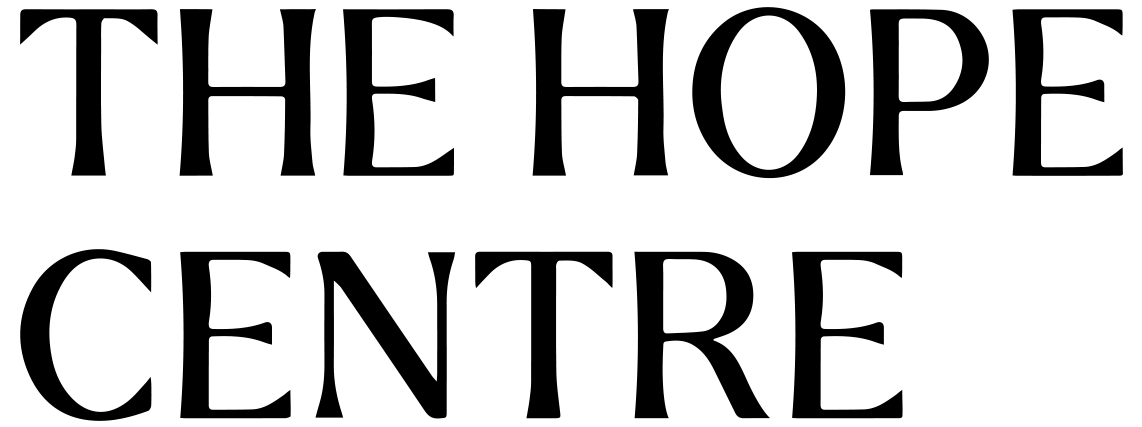Technical Support
We’re proud to say the Hope Centre offers excellent audio-visual (AV) technology throughout all of our conference spaces, training and meeting rooms. We can also offer dedicated AV support and advice from our friendly and knowledgeable team of industry-seasoned engineers.
We understand the importance of enhancing your event with reliable technology. From the use of hybrid event solutions to virtual components including video streaming, webcasts and the integration of social media tools, our dedicated technicians are on hand to support and allow you to focus on delivering a memorable event.
Check out the technical support we have on offer below. For specific event requirements, please don’t hesitate to contact us.

Audio
Our largest rooms in the Hope Centre have permanently-installed sound systems for both public address and sound reinforcement. Our smaller conferencing rooms have their own systems suitable for presentations and small groups but we also have a flexible ‘events kit’ that can be used throughout the building to help your event sound the very best it can. Please see below for technical details for each of our spaces.
Lighting
The Hope Centre Auditorium and the Forge both have permanently-installed lighting systems with face lighting, stage washes and moving head lights. We have multiple DMX universes all controlled by an Avolites Titan system. Again, we have a flexible portable lighting system that can be used to enhance your event in any of our spaces.
Projection
The Auditorium (which also has a large LED screen and multiple comfort monitors), The Forge and the Wesley Suite all have permanently installed data projection systems. We also have portable systems that can be used in any of our other spaces (both projector/screen and wheeled large-screen televisions). Your presentation is guaranteed to be seen and we can plug your laptop in almost anywhere in the building!
Cameras
With a selection of professional video cameras, we can facilitate:
• Live Streaming
• Teleconferencing
• Recording
• Broadcast
WiFi / Network
We have a WiFi network throughout the building and also have wired network ports available for your use, but please note that we cannot guarantee any specific bandwidth or download speed – please use pre-downloaded or offline content wherever possible.
Team
Whatever the scale of your event, we can find a technical team to make it happen. Our team of experienced audio visual engineers has many years of experience between them across the creative industries. Whatever your requirements, please let us know how we can help you.
FAQs
The Auditorium
The sound desk can support up to 48 mono channels or 24 stereo pairs. For bands, etc. we would normally recommend no more than 40 channels as some desk channels will be needed for announcement mics, playback channels, etc.
We have 8 radio microphones, all handheld. These can also be used as podium mics, etc.
If you need headset microphones we can add these in for an additional cost. We do not recommend using lapel/tie mics in a live environment – please consider headset mics instead.
All handheld radio mics are suitable for use as roaming mics throughout the auditorium.
We normally assume that you will have members of your own team handle supplying roaming mics to members of the audience. If you need us to supply staff to do this for you please ask us in advance.
Yes – please ask us to record in advance and provide a suitable USB stick to copy the audio onto at the end. We do not keep an archive of recordings or record events unless specifically asked to.
Yes – this covers the centre section of the auditorium. Please ask the technical team for the exact area of coverage.
Yes – please provide the files you want as clearly labelled .mp3 or .wav files on a USB stick.
If you have a large number of audio files needing played back please let us know in advance as this can affect staffing requirements.
We can provide an input for any device that has a headphone jack either on stage or at the sound desk – however, if you supply music on a phone or laptop you are responsible for starting it yourself. We cannot guarantee that we will be able to play audio from your phone or laptop if you leave it with us – please consider supplying the files as a .mp3 or .wav instead. If your device does not have a headphone output (e.g. most iPhones) please supply any required adapters yourself.
The centre LED screen has a 2:1 aspect ratio; all other screens have a standard 16:9 aspect ratio.
The input resolution of all screens is 1280 x 720 pixels at 50 Hz.
Please note that this may mean that some content may be trimmed off the top and bottom on the centre screen. We cannot change this so please design your slides accordingly.
We can provide an HDMI input for a laptop but this will only go to the outside projection screens. If you want content on the centre LED screen you will need to provide content for us to play back using our system.
We cannot de-embed audio sent via HDMI – audio must be provided via a headphone output.
Yes – please see our content format requirements below.
Video: .mp4 or .mov
Images: .jpg or .png
Presentations: .pptx, .ppt or .pro6x
Please note that .wmv files will not play back correctly even if embedded in a PowerPoint presentation.
We cannot normally display .pdf files.
We cannot guarantee that third-party plugins or services designed to work with PowerPoint (such as Slido) will work as intended – consider supplying a separate laptop for this instead but note that this will not be able to be on the centre screen.
We will supply a clicker which will come with a backup.
We cannot guarantee that other clickers will work with content for our system – but feel free to bring your own for content played from your own laptop etc.
Yes – please provide this as a video or a series of images in one of the formats listed above.
If you are providing both rolling and presented content for us to play back please make it clear what content is needed for which part of your event.
We can provide a single wide camera recording which will cover the width of the stage and some of the auditorium. Please provide a USB stick or similar of at least 64GB capacity to copy this onto at the end of the event. Please let us know before the event if you need this service.
For more complex recording requirements, please contact us.
We provide house lighting, face light for the stage and an optional colour wash for the stage. We can adjust the brightness and colour of these to your requirements before the event but cannot usually adjust once the event has started.
Please note that we cannot adjust the colour temperature of the face lighting.
If you require more complex lighting including changes over the course of your event, please contact us about supply of a lighting technician – we have a full lighting rig including FX and moving lights.
All events in the main auditorium (with the exception of expo-style marketplace events which are only using the floor space) will require at least one in-house technician throughout the event. If the complexity of your event requires additional technical staff we will quote you for this based on our best understanding of your technical requirements.
If you want to provide your own technician to gather presentations and videos and play them back, you can – in fact, we encourage it! However, they will not normally be allowed to operate the sound or lighting desks without our prior approval.
If you have a requirement for roaming mics we normally also assume that you will provide staff or volunteers to hand these out to audience members.
For bands and touring shows that have their own engineers or have preferred A/V suppliers, please contact us – however, please note we will almost always still require that one in-house technician is on duty as a “systems tech”
Sound desk: Allen & Heath SQ-7
Lighting desk: Avolites Titan Mobile
Speakers: 13x Hill M1 active tops and 8x Hill M7S subwoofers
Radio microphones: Sennheiser ew500-935 G3 (some radio microphones may be a different model)
Video vision mixer: BlackMagic Design ATEM TV Studio HD
Video playback: ProPresenter 6
Video camera: Canon XF205 (if requiring more than one camera, additional cameras may be a different model)
Power: 13A sockets available on stage and throughout auditorium for low-powered items. 1x 63A 3PH supply in Welcome Lounge (approximately 10m from stage) for higher power requirements.
FAQs
The Forge
We have two handheld radio microphones which are also suitable for use as podium mics, etc. An additional two handheld microphones can be added on request for no extra charge.
If you need further microphones or headset microphones these can be added for a cost of £50+VAT per channel.
We do not supply lapel/tie mics as we don’t recommend their use in a live environment.
How many audio channels can we have?
Up to 15 mono channels plus two stereo channels (stereo channels are from the sound desk position only).
Yes – please ask us to record in advance and provide a suitable USB stick to copy the audio onto at the end.
We do not keep an archive of recordings or record events unless specifically asked to.
Yes – please provide the files you want as clearly labelled .mp3 or .wav files on a USB stick.
If you have a large number of audio files needing played back please let us know in advance as this can affect staffing requirements.
We can provide an input for any device that has a headphone jack either on stage or at the sound desk – however, if you supply music on a phone or laptop you are responsible for starting it yourself. We cannot guarantee that we will be able to play audio from your phone or laptop if you leave it with us – please consider supplying the files as a .mp3 or .wav instead.
The projector displays a 16:9 image at 1280 x 720 pixels.
Yes – we can connect laptops on stage or at the tech desk. These will need a VGA or HDMI output at the stage or a VGA input at the tech desk.
We don’t currently have the capacity to record video in the Forge, sorry.
We provide house lighting, face light for the stage and an optional colour wash for the stage. We can adjust the brightness and colour of these to your requirements before the event but cannot usually adjust once the event has started.
Please note that we cannot adjust the colour temperature of the face lighting for photography.
If you don’t need microphones, are running your own slides, and are happy for any audio output from your laptop to be “live” at all times then there is no need to have an in-house technician for your event in the Forge. A member of staff will be on hand to help you connect to the projector and sound system.
However, if you have a significantly technically complicated event we would recommend at least one technician.
Sound desk – Allen & Heath PA-20
Lighting desk – Avolites Titan One